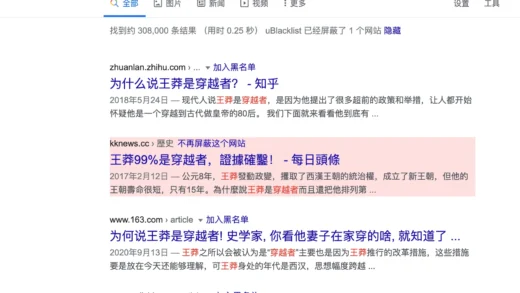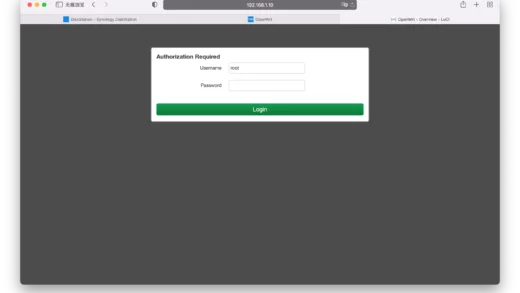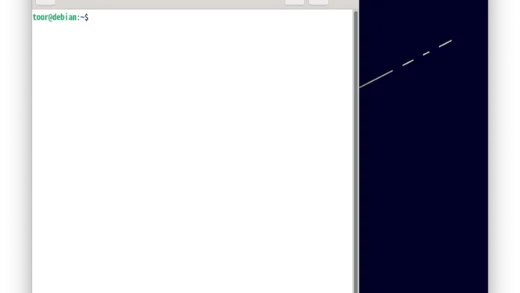查看【Linux】专题可浏览更多内容
Cron
Cron 作业是一个非常实用的管理工具,可以在特定时间执行命令或任务。
用于用户范围的 Cron 作业的配置文件一般位于 /var/spool/cron/crontabs,用于系统范围的 Cron 作业的配置文件一般位于 /etc/crontab,不同的 Linux 发行版的路径可能有所不同
管理 Cron 作业
所以可以使用 crontab 命令进行管理:
# 查看作业列表
crontab -l
# -e 表示 edit
crontab -eno crontab for toor - using an empty one
Select an editor. To change later, run 'select-editor'.
1. /bin/nano <---- easiest
2. /usr/bin/vim.basic
3. /usr/bin/vim.tiny在初次使用时可以根据提示选择你熟悉的编辑器
之后就会进入到配置文件中,在配置文件中,所有以 # 开头的行都是注释行,配置由「时间表」加「命令」组成。
「时间表」使用 unix-cron 字符串格式(* * * * *)定义,该格式表示一行中的五个字段,指示应在何时执行作业:
# 这是一条注释
<时间表> <命令>
# 示例:
# .---------------- 分钟 (0-59)
# | .------------- 小时 (0-23)
# | | .---------- 日期 (1-31)
# | | | .------- 月份 (1-12) 或 jan,feb,mar,apr ...
# | | | | .---- 周几 (0-6) (周日 = 0 或 7) 或 sun,mon,tue ...
# | | | | |
# * * * * * 命令💡 最小单位支持是分钟
- 字段可以包含星号(
*),始终表示“倒数第一个”。 - 范围是用连字符(
-)分隔的两个数字,指定范围包含边界值。 - 如果后跟一个范围,
/NUMBER会指定跳过该范围内对应的数字值。例如,可以在 Hour 字段中使用0-23/2和*/2指定每两小时执行一次。 - 列表是用英文逗号分隔的数字(或范围)集(
,)。例如,Day of the month字段中的1,2,5,6可指定在当月第 1 天、第 2 天、第 5 天和第 6 天执行一次。
几个关于「时间表」的例子:
# 每分钟运行一次
* * * * *
# 每个星期六的 23:45 (11:45 PM)
45 23 * * 6
# 每周一上午 9:00 (上午 9:00)
0 9 * * 1
# 每周日上午 04:05 (凌晨 4:05)
5 4 * * SUN
# 每个工作日的 22:00 (晚上 10:00)
0 22 * * 1-5
# 在重启后
@reboot
# 每年,等同于 0 0 1 1 * 或 @annually
@yearly
# 每月,等同于 0 0 1 * *
@monthly
# 每周,等同于 0 0 * * 0
@weekly
# 每日,等同于 0 0 * * * 或 @midnight
@daily
# 每小时,等同于 0 * * * *
@hourly将时间表与命令结合:
# 命令
* * * * * echo "hello world" >> ~/hello.txt
# 或脚本
* * * * * /opt/hello.sh「时间表」很好理解,但对一些人来说可能用的情况很少就难以记住,不过好在也有一些网站可以帮助我们计算出时间表,你可以访问以下网站获取帮助:
指定用户
crontab 是根据系统环境来创建针对用户的配置文件,如果身处 root 帐户,可以使用 -u 选项指定用户:
# 指定用户 tom 的一些 cron 作业
crontab -e -u tom删除当前用户 Cron 配置
crontab -rAnacron
Anacron 与 Cron 类似,但一般用于不是一直处于启动状态的系统,比如家用电脑。
sudo vim /etc/anacrontab# /etc/anacrontab: configuration file for anacron
# See anacron(8) and anacrontab(5) for details.
SHELL=/bin/sh
PATH=/usr/local/sbin:/usr/local/bin:/sbin:/bin:/usr/sbin:/usr/bin
HOME=/root
LOGNAME=root
# These replace cron's entries
1 5 cron.daily run-parts --report /etc/cron.daily
7 10 cron.weekly run-parts --report /etc/cron.weekly
@monthly 15 cron.monthly run-parts --report /etc/cron.monthlyAnacron 的配置格式为:
<运行频率 (天)> <运行延迟 (分钟)> <名称标识> <命令>
# 每三天,在系统启动后或使用 anacrontab 命令等待 15 分钟执行一个脚本
3 15 backup /opt/backup.sh- 「名称标识」会存储在
/var/spool/anacron/目录下,文件内容是执行作业时的时间戳; - Anacron 也可以使用
@daily、@weekly和@monthly;
Anacron 与 Cron 的一个区别用法在于,例如说你使用 Cron 制定在每周日晚 8 点更新系统,但这周日你出去玩了晚上 8 点电脑处于关机状态,那么这周就没有更新上,而使用 Anacron 就可以确保你在下次启动系统后执行该任务。